 Template
256
Template
256
Welcome To Our Family
 Template
256
Template
256
Welcome To Our Family
Add your photos to this easy gallery. Make sure you place all of the photos in the "gallery" folder in the template. Add your photos to this easy gallery. Make sure you place all of the photos in the "gallery" folder in the template. See this page for further instructions on how to code the Pagination Box.
Make two images: a small one for this page and another larger one for the JavaScript Lightbox to call in.
Your gallery will look better if all of your small images are the same height. They don't have to be the same width, though.
Your larger images can be as large as you'd like, but just keep in mind that your viewers won't want to wait for a huge picture that takes forever to load, to appear.
If you have questions or problems with this site, email the County Coordinator. Please to not ask for specfic research on your family.